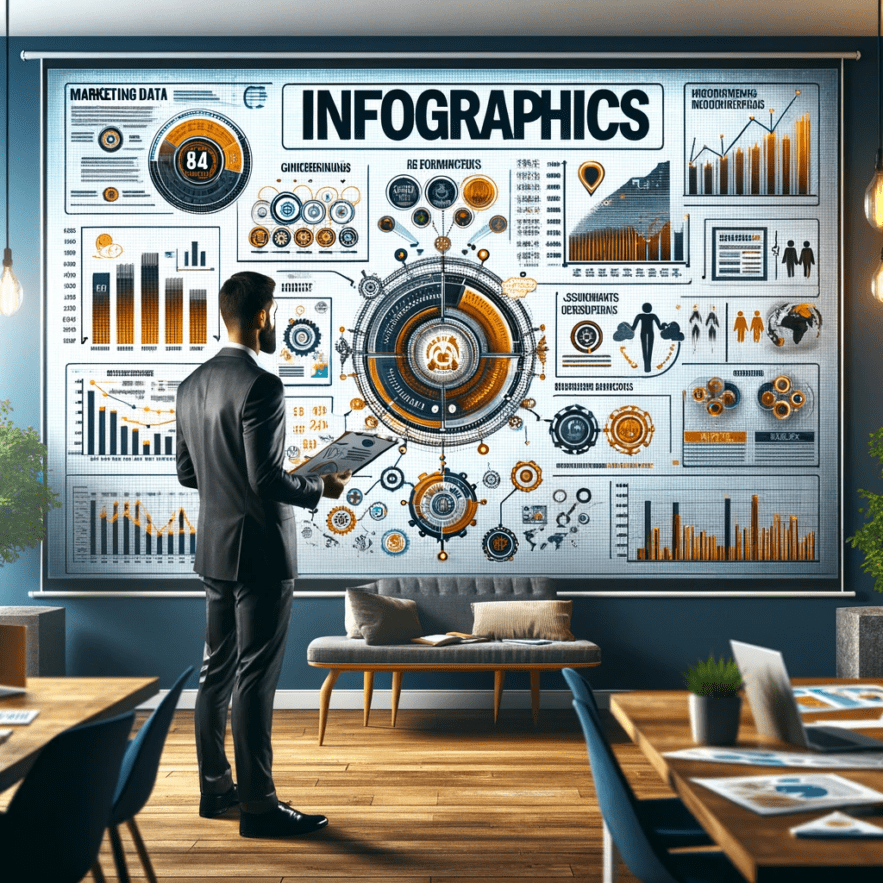Ever wondered why infographics are such a hit?
They’re like a smoothie of graphic design and data analysis. A visual treat that makes hard-to-digest info easy-peasy to grasp. Infographics are more than just pretty pictures; they boost understanding and make people want to share your content. They’re key players in digital marketing’s game.
But hey, crafting a top-notch infographic isn’t child’s play. You need the right tools and a good grasp of design basics. Feeling baffled about starting? No sweat. There’s a heap of tech tools out there ready to assist, whether you’re a newbie or a design guru.
Stick around! We’re about to take a deep dive into infographics. We’ll explore how they’re built, their wow-factor, and how infographics can be used in all sorts of areas.
Understanding the Infographic Phenomenon
Digital communication’s core skill is making complex ideas crystal clear and sticky in memory. Getting the hang of know what an infographic is, is like finding a secret weapon for sharing knowledge. Infographics are a nifty bridge. They link data-packed text to a wide audience, keeping things clear but meaty.
Statistics: Infographics significantly improve content recall. Using colors in visuals can increase readers’ attention spans by 82%, with people retaining 65% of the information when it’s paired with a relevant image, compared to only 10% when hearing the information
Think of infographics as a blend of data, thoughts, and visuals. They dish out info fast and with oomph. They’re everywhere – in digital marketing, IT, schools, and charity drives – making a big splash with viewers. The charm of an infographic lies not just in its good looks but also in how much it tells you.
Let’s break it down by area:
- Digital Marketing: It’s about jazzing up how products are told as stories and getting customers hooked.
- Education: Takes tough theories and makes them bite-sized and easy to chew.
- IT: Great for showing off data trends, project updates, and customer service deets.
- Government and Nonprofits: They use them to make policies and social stats easy for everyone to get.
The real deal with infographics? They turn yawn-inducing tables and graphs into eye candy that gives a whole new angle on data. But they’re more than just pretty faces. Used right, they’re brainy tools that up the ante on understanding and remembering stuff. With the right mix of images, snappy text, and cool data all in one pic, infographics can turbocharge how we talk and listen, inside and outside the office.
What’s an Infographic, Anyway?
In our digital world where grabbing attention is key, infographics are more than just pretty visuals. They’re like magic wands for data. Infographics make complex info easy to get in no time. They’re a neat mix of art and science, blending design with data.
An infographic is a powerhouse visual tool. It mixes text, images, charts, and diagrams to make heavy-duty info more approachable. It’s all about tapping into our brain’s love for pictures over text, making learning faster and fun.
Infographic Historical evolution and contemporary significance
Did you know infographics have been around since caveman days? Yep, they’ve been our go-to for making sense of complex stuff for ages. From ancient wall art to those fancy medieval maps and now our snazzy digital graphs, infographics have grown up with us. Today, in our click-and-scroll world, they’re the stars of the show.
A Modern Must-Have
Fast-forward to now, and infographics are everywhere. They’re the darlings of marketing, education, journalism, and research. Why? Because they take big, brainy data and make it snackable and unforgettable. Thanks to social media and the internet, they’re spreading ideas far and wide, making them a big deal for anyone who’s got something to say.
Why Infographics Are the Real MVPs
Here’s the scoop: infographics are lifesavers in our fast-paced, look-at-this world. They turn brain-busters into eye candy that’s easy to get and share. They’re perfect for when you’ve got the attention span of a goldfish but need to stay in the know. As we keep swimming in the digital sea, infographics are our life rafts, helping us make sense of the endless waves of data and stats.
Visuals for the Win
As our world gets more and more about the visuals, infographics aren’t just nice to have. They’re like the Swiss Army knives in our info-jungle. They’re shaping how we see, learn, and understand the world around us. Cool, right?
Infographics across various domains
Infographics are all the rage these days, and for good reason. They’re like a Swiss Army knife for sharing complex info across different fields. Let’s take a tour of where they shine:
Marketing: Picture this – infographics turning dry data and stats into visual stories that grab folks’ eyes and minds. They’re a marketer’s dream for getting messages across loud and clear. Also, there is a statistic that visuals, including infographics, are absorbed by 65% of buyers as they are primarily visual learners. This can lead to increased sales engagement, with reports suggesting that colorful visuals can boost sales by up to 80%
Education: In classrooms, infographics are like super-powered teaching aids. They break down tough topics into fun, easy-to-get visuals. It’s learning, but with a cool twist.
Healthcare: Here, infographics are like friendly guides. They take medical jargon and turn it into something everyone can understand, helping patients get a grip on their health.
Journalism and Media: Infographics in the news world? Total game-changers. They give us the lowdown on current events with visuals that pop, making news snappy and shareable.
Data Analysis and Research: In these brainy fields, infographics are the heroes. They sift through mountains of data and show us the trends and patterns in neat, easy-to-swallow visuals.
Infographics are the real MVPs in our digital era. They cut through the noise, making complex stuff simple and snazzy. As tech keeps evolving, infographics are only going to get bigger and better at bringing clarity to our info-packed lives.
The Purpose and Power of Infographics
Infographics have revolutionized the way we comprehend and engage with data. By transforming complex information into visual stories, they have become an indispensable tool across various professional fields. This section delves into the multifaceted advantages of incorporating infographics into your communication strategy, and how they can drive success in digital landscapes and beyond.
Benefits of Using Infographics in Digital Marketing, IT, Education, Enterprise
Infographics are taking the world by storm! They’ve become a hit in industries like digital marketing, IT, education, and big business. Let’s break down why they’re so awesome:
Digital Marketing: infographics are being used as a secret weapon. They transform tricky data into eye candy that’s super easy to get. Businesses use them to get their message out there in style, boosting their brand and keeping customers coming back for more. Using infographics helps businesses stay ahead of competition, with 49% of content creators considering visual content crucial in their marketing strategy.
IT: Ever tried to wrap your head around tech stuff? Infographics to the rescue! They make even the techiest info user-friendly, perfect for explaining complex products to clients or investors.
Education: In the classroom, infographics are like visual superheroes. They turn data and ideas into something fun and easy for students to understand. Teachers love them because they make learning way more engaging.
Enterprise: Big companies dig infographics too. They use them to show off their data, strategies, and how well they’re doing in a way that’s both pretty and smart. This helps everyone in the company make better decisions.
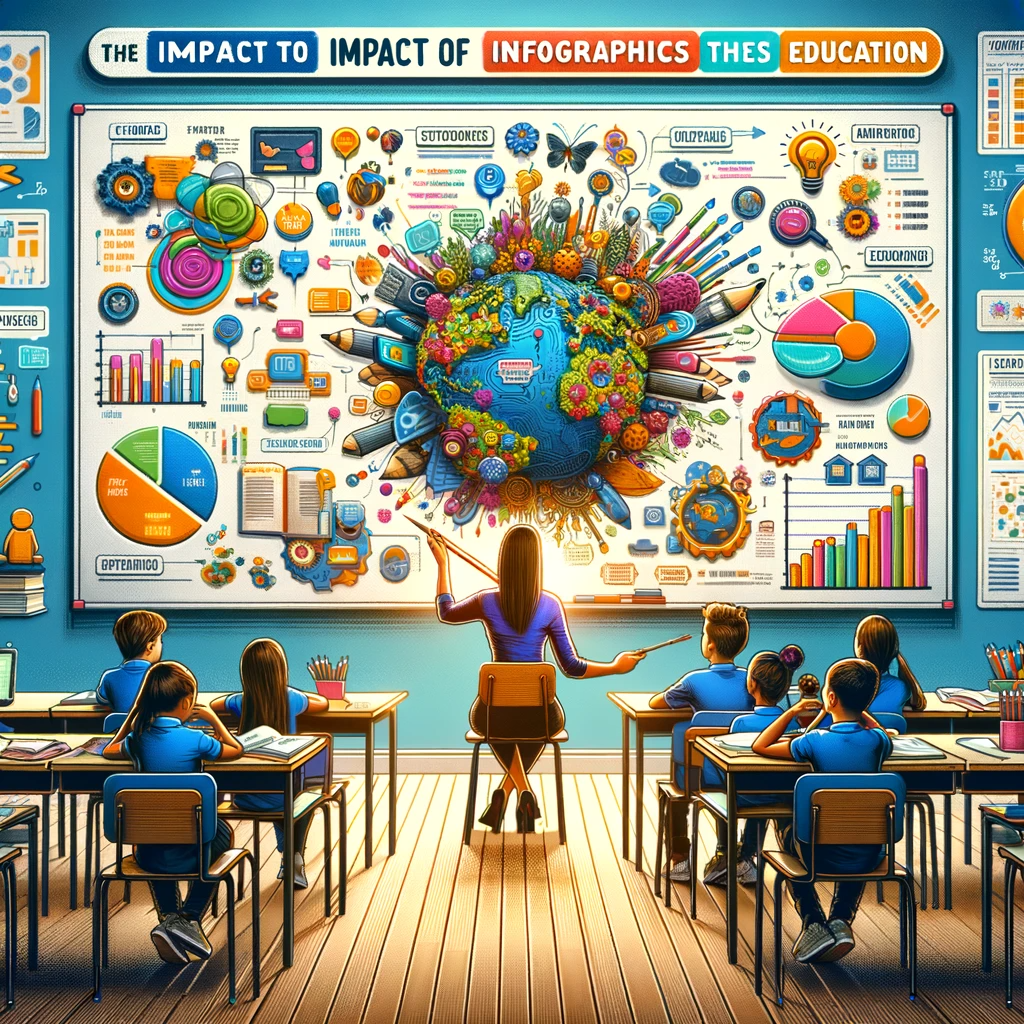
The Big Picture:
Infographics are more than just a trend. They’re changing the game in communication, making tough stuff simple and fun across different industries. As more pros catch on to their magic, infographics are only going to get more popular. They’re a key to success in our fast-paced, info-loaded world.
Impact of Infographics on Content Marketing: Engagement, Social Shares, SEO, Showcasing Expertise
Infographics have been shaking things up in content marketing, thanks to their knack for making info pop. Here’s why they’re all the rage:
First, they’re engagement magnets. Infographics turn complex data into something more like a visual snack, grabbing and holding your audience’s attention like nothing else. According to Hubspot, Infographics lead to a 650% higher engagement than plain text content. They are also 30 times more likely to be read in their entirety compared to text articles.
Then, there’s the social media magic, with platforms like Instagram and LinkedIn being notable for their infographic usage. Since infographics are eye candy, people love to share them. Infographics are more likely to be shared on social media, enhancing their reach. This means your brand gets to travel far and wide, boosting its visibility big time.
SEO? Infographics are your secret weapon here too. They’re backlink goldmines, helping your site climb the SEO ladder. Quality infographics pull in those precious inbound links, giving your organic search traffic a sweet boost. Statistic, Infographics can increase website traffic by up to 12%, and content with images receives 94% more views than content without images
But wait, there’s more. Infographics are like your brand’s runway to show off its smarts. They help you strut your expertise in a sleek, professional way, building trust and credibility. That’s a direct line to more leads and conversions.
Infographics aren’t just a passing fad. They’re a powerhouse for pulling in your audience, sparking shares, juicing up your SEO, and establishing your brand as the big boss in your field. As content marketing evolves, infographics are definitely sticking around as a key play in any winning strategy.
Infographics: Turning Complex Data into Clear Paths
The real superpower of infographics? They make sense of the messy, complicated data world. Imagine hacking through a thick forest of stats and jargon – infographics are your trusty machete. They can transform a hefty annual report into a captivating visual story, or boil down a techy guide into a simple, neat diagram. The result? Clearer messages that reach and resonate with more people.
Fact: The human brain processes visual information 60 times faster than text, making infographics a rapid and effective way to communicate complex information
Here’s the cool part:
- Infographics mix words and pictures in a way that sticks in your brain.
- They’re like express trains for important info, getting it out there fast.
- Compared to plain old text, infographics get more people to stop, look, and engage.
In today’s fast-paced digital environment, infographics are like beacons. They grab attention, make tough ideas easy to get, and spread knowledge like wildfire.
Now, let’s add a twist. Pair your infographic prowess with Grammarly, and you’re unstoppable. With Grammarly by your side, your accompanying text will be as sharp and engaging as your visuals. Wave goodbye to grammatical faux pas and say hello to compelling, error-free content. Whether it’s spell checks, tone adjustments, or style enhancements, Grammarly’s got your back, ensuring your message hits home with clarity and impact.
And the cherry on top? You can start this journey for zero cost. Grammarly’s free version is like a treasure trove of writing essentials. But if you’re aiming for the stars, their premium version is your rocket ship, offering advanced features such as plagiarism detection and tailored writing suggestions.
Bottom line: In any field where you’ve got something to say, infographics are your secret weapon for leveling up your content game.
Types of Infographics
Understanding the different types of infographics is pivotal in leveraging their unique strengths to communicate information effectively. Each type of infographic is crafted to target specific needs and present data in the most impactful way. Whether you are looking to display trends, explain processes, or compare concepts, selecting the appropriate style is critical to the success of your visual message.
1. Statistical Infographics
Statistical infographics are like the storytellers of the data world. They turn numbers and stats into eye-catching visuals. You’ll see them sporting all sorts of charts, graphs, and diagrams.
They’re big in business, marketing, and academia, shining a spotlight on key figures, trends, and patterns. These infographics make digesting complex stats a breeze, quickly showing the juicy bits of a study or report.
They’re especially nifty for decision-makers who need the lowdown without getting bogged down in numbers. Plus, in our digital, share-happy world, they’re all the rage for putting data front and center in a snazzy way. Whether it’s on social media or news sites, statistical infographics turn number-crunching into something pretty cool and accessible.
2. Informational Infographics
Informational infographics are your go-to for making big, complex info easy on the eyes. They’re a mix of smart visuals and just enough text to get the point across.
These are popular in marketing, education, and journalism for serving up data that’s not just informative, but also engaging. They come in all shapes and sizes – think charts, timelines, maps, and more.
The cool thing? They make tough topics simple to grasp and remember. They’re also great for catching your eye and keeping you hooked. Thanks to their shareability, they’re ace at spreading the word on various topics. When whipping up an informational infographic, the trick is nailing the design – color, font, layout – all while keeping the facts straight and relevant.
They’re not just pretty pictures; they’re power-packed tools for teaching and sharing knowledge, perfect for manuals, reports, and all sorts of online content.
3. Process Infographics
Process infographics are like the GPS for understanding complicated steps. They use cool icons and arrows to lead you through a series of actions or procedures. It’s all about turning tricky processes into easy-to-follow visual maps. You’ll see them explaining how things are made, showing project timelines, or even laying out how to whip up your favorite dish.
Why are they so great? They make learning and remembering stuff a whole lot easier. By presenting the info in a catchy and clear way, people are more likely to stick around and soak it all in. You can create these infographics with tools like Adobe Illustrator, Canva, or even PowerPoint. These platforms let you mix and match colors, text, shapes, and images to craft something that’s not just informative, but also a feast for the eyes.
When putting together a process infographic, think about who’s going to be looking at it and why. This infographics can help making sure your design and info hit the mark. Keep it straightforward – focus on the must-know steps without cluttering the space. Done right, process infographics can be a game-changer in how we explain and understand complex sequences. They’re a top pick for anything from how-to guides to company docs, helping everyone get the gist without the guesswork.
4. Timeline Infographics
Timeline infographics are like time machines in visual form. They line up events in a neat, easy-to-follow path, whether it’s up and down, left to right, or even in a loop. Perfect for mapping out history, plotting project steps, or celebrating big moments in a company’s journey. They mix text, pics, and nifty icons to dish out the who, what, when, and where in a way that’s super engaging.
These infographics are more than just handy. They give a bird’s-eye view of key dates and happenings, packaging complex info into something you can get in a glance. They’re big hits not just in boardrooms and classrooms, but also on social media and in marketing. Imagine showing off trend waves, epic historical events, or the journey of a product – all in one cool graphic.
Creating a timeline infographic? Think about who’s going to see it and why. That’ll guide your design and what you put in it. A stellar timeline infographic should look good and make sense, with a clear flow and easy-to-spot time markers. Play with colors, shapes, and fonts to spotlight the big deals and sort out different event types.
Timeline infographics are awesome for telling stories of time. They offer a visual walk through events, adding perspective and flavor to any story, be it history, project progress, or how a product evolved. They’re a go-to for telling time-bound tales in a catchy, visual style.
5. Comparison Infographics
Comparison infographics are your visual cheat sheet for sizing things up. They use charts, graphs, and fun icons to let you compare different data sets at a glance. Want to weigh up product features, stack up company performances, or check out study results side by side? Comparison infographics are your go-to.
What makes them rock? They turn complex info into a visual buffet that’s super easy for anyone to digest. For businesses and marketers, they’re like a secret spell for making data not just interesting, but also memorable. Whether it’s in a presentation, a report, a website, or buzzing on social media, these infographics know how to work a crowd.
In our world of too much info and goldfish-like attention spans, comparison infographics cut through the noise. They lay out the info in a way that’s not just engaging but also super simple to get. They’re like the visual superheroes of data presentation.
Comparison infographics are all about making it easy to see what’s what. They put options or ideas next to each other, shining a light on the similarities and differences. This makes it a breeze for folks to make smart choices and comparisons. If you’ve got complex data and need to make it pop, comparison infographic is your best bet.
6. Geographic Infographics
Geographic infographics are like treasure maps for data. They transform complex geographic info into visuals that are super easy to understand. Imagine maps dotted with charts and icons, showing you everything from where people live, to what the climate’s like, or even where the political lines are drawn. They’re perfect for teaching, research, and even spicing up a marketing pitch.
These infographics are decision-making wizards. They help you see how geography affects everything from business plans to policy choices. They’re especially nifty for spotting patterns and trends across different places.
Why are they getting so popular? Well, there’s a ton of geographic data out there, and tools for mapping it are getting better and easier to use. Whether it’s environmental studies, city planning, health, or business, geographic infographic is making a splash.
They’re not just about showing data on maps. They help us see connections and stories that only make sense when you put them on a map. Thanks to digital mapping and data viz tools, creating and sharing these insights is easier than ever.
In a nutshell, geographic infographics are key to getting the big picture about our world. They take the complexity out of spatial data and turn it into something that’s not just useful, but also pretty cool to look at. They’re all about making geographic info accessible and fun for everyone, from experts to newbies.
7. Hierarchical Infographics
Hierarchical infographics are like visual flowcharts that make sense of complex info. They use a neat pecking order to show who’s who or what’s what in a system. Think of them as your guide to understanding things like who’s in charge in a company, or how different parts of a process stack up in importance.
These infographics start with the big cheese – the most important bit – at the top. Then, they branch out to show all the other elements in their rightful places. It’s a super clear way to see the whole picture and how each part plays its role.
Not just for showing who reports to whom, these infographics can map out processes, categories, or any ideas where there’s a clear top-down relationship. They’re stars in presentations and reports, making tough concepts simple and snappy.
When cooking up a hierarchical infographic, getting the layout and pecking order right is key. You want it to be accurate and easy on the eyes. These infographics are all about making communication smoother and decisions sharper by laying out complex info in a way that’s both pretty and practical.
In short, hierarchical infographics are your go-to for visually sorting and ranking info. They’re often whipped up as pyramids or org charts, helping everyone get the lowdown on what matters most, all the way down to the nitty-gritty.
8. List Infographics
List infographics are the superheroes of sorting info. They take all sorts of complex details and lay them out in neat, easy-to-read lists. These are perfect for when you want to dish out info like top 10s, how-tos, product perks, or even side-by-side comparisons. They’re a big hit for businesses and groups that want to share their data without the headache.
You’ve got a few flavors here. Numbered lists are awesome for countdowns or rankings. Bullet points? Great for spotlighting key facts or features. And checklists are just the ticket for a quick rundown of to-dos or must-haves. Each style has its own charm and can be tweaked to fit whatever you’re sharing.
And here’s the fun part: you can jazz them up with icons, images, and colors to make them pop. List infographics aren’t just about being clear; they’re also about catching the eye.
List infographics are a solid pick for clear-cut, engaging communication. They’re a go-to for marketing stuff, educational content, or just getting the team on the same page. Whether it’s a checklist, a roundup of tips, or a simple summary, these infographics make absorbing info a breeze, all in a neat, bullet-pointed or numbered package.
9. Anatomical Infographics
Anatomical infographics are like visual explorations into the human body. They mix text, illustrations, and diagrams to unravel the complex world of human anatomy. Whether it’s bones or nerves, these infographics lay out the body’s secrets in a way that’s easy for everyone to get.
Perfect for classrooms and clinics, they add a dash of clarity to learning about our inner workings. They’re also a staple in medical books, scientific papers, and online, serving as a handy visual guide for those diving deep into human biology.
But that’s not all. In healthcare, these infographics break down medical mumbo-jumbo for patients, showing them what’s what in a way that’s both engaging and simple to understand. This helps people get savvy about their health, encouraging them to take charge of their well-being.
Fact: In medical contexts, patients who viewed information in the form of infographics were 1.24 times more likely to remember their treatment plans.
Anatomical infographics are key players in boosting health smarts. They open up the wonders of our biology, whether for learning, medical care, or just feeding our curiosity. These visuals slice through the complexity, giving everyone a clearer picture of the amazing human body.
10. Visual Resume Infographics
Visual resume infographics turn the traditional resume on its head. Instead of pages of text, think images, charts, and cool graphics that paint a picture of your professional life. It’s a fresh, fun way to throw your hat in the ring and get noticed by potential employers.
With these infographics, you’re not just listing your skills and wins; you’re showing them off in a format that’s easy to digest and hard to forget. They’re perfect for making complex info, like your career trajectory, pop in a way that sticks with the viewer.
What’s more, they’re a chance to flex your creative muscles. You get to tell your professional story in a way that’s both engaging and unique. And when you nail it, you leave a mark on recruiters and hiring managers, boosting your chances of landing that interview.
But there’s a bonus: A visual resume screams that you’ve got mad skills in visual communication and design. In today’s job market, that’s a big plus, especially for gigs where creativity and design thinking are key.
Visual resume infographics are a game-changer if you want to stand out. They’re not just for folks in creative fields either. Anyone looking to add some pizzazz to their job hunt can use these infographics to highlight their journey, skills, and achievements in a way that’s both eye-catching and memorable.
11. Editorial Infographics
Editorial infographics are the secret sauce for making complex info snackable in today’s digital world. With a blend of text, images, and graphics, they transform big chunks of data into something that grabs the eye and the mind.
Think of them as visual summaries sitting pretty in news pieces, reports, and think pieces. They’re not just about jazzing up the page; they’re about zeroing in on the heart of the story. Infographics are masters at snagging your attention and delivering the gist of a tale in a blink.
They shine when it comes to making tricky or abstract ideas easy to get. That’s why they’ve become superstars in journalism and content creation. Editorial infographics are all about boosting engagement and extending the reach of articles.
Whether it’s unpacking a scientific breakthrough, revisiting history, or laying out survey stats, these infographics keep readers hooked. In a world where articles and reports run long, they distill the essentials into standout visuals and key points, making sure the main message doesn’t just land but sticks.
12. Flowchart Infographics
Flowchart infographics are like visual GPS systems for processes and workflows. They use a mix of symbols and arrows to map out each step and how they connect. These infographics are lifesavers when it comes to breaking down complicated info into bite-sized, easy-to-follow paths.
You’ll see them doing their magic in business, education, and marketing, where they spell out everything from how-to’s and decision trees to timelines. Want to make one? You’ve got tools like Adobe Illustrator, Microsoft Visio, or even some nifty online infographic makers at your service.
But it’s not just about lines and arrows. Using different colors, shapes, and icons makes these flowcharts not just useful, but also visually striking. This way, they not only get the point across but also stick in your memory.
Perfect for slapping onto a presentation, tucking into a report, or popping up on a website, flowchart infographics are all about making complex ideas or processes clear and shareable. They guide viewers step-by-step, making sure no one gets lost in the maze of information.
In short, flowchart infographics are the go-to for laying out those intricate decision-making processes or algorithms. They’re about leading the audience through various options and outcomes, clarifying every twist and turn along the way.
13. Interactive Infographics
Interactive infographics turn data into a playground. Unlike their static cousins, these infographics invite you to dive in and play with the information. Think of animations you can start and stop, elements you can click on, and data visualization tools that let you dig deep. They’re not just showing you stuff; they’re giving you the reins to explore it in your own way.
This hands-on approach doesn’t just make things more fun; it helps you understand and remember the info better. Especially with complex or heavy-duty data, interactive infographics let you zero in on the details that matter to you.
You’ll see these interactive wonders in all sorts of places. They jazz up learning materials, make marketing campaigns pop, and turn stories and data displays into engaging experiences. They fit snugly in websites, light up social media feeds, and add pizzazz to presentations, hooking and holding audiences like nothing else.
In a world where we’re all a bit too quick to scroll past, interactive infographics stand out. They get people clicking, exploring, and really connecting with the content. For any business or organization wanting to make a splash in today’s visual-first, quick-click digital landscape, interactive infographics are a must-have in the communication toolkit.
Understanding these different types of infographics allows communicators to pick the most suitable format for their objectives. Each type opens up new possibilities for articulating insights and knowledge, whether the goal is to educate, compare, or guide.
Now, let’s see how these infographics types stack up against each other.
| Infographic Type | Primary Use | Key Features |
|---|---|---|
| Statistical | Data Visualization | Charts, percentages, numerical data |
| Informational | Educational Content | Text-centric, supporting imagery |
| Process | Instructional Guides | Sequential steps, flow diagrams |
| Timeline | Chronological Information | Dates, milestones, linear progression |
| Comparison | Evaluative Analysis | Side-by-side contrasts |
Design Elements of Effective Infographics
When crafting an infographic that catches the eye and clearly delivers its message, there are some essential design elements to keep in mind. These are the building blocks that can make or break your infographic’s effectiveness.

1. Visual Elements: Lines, Borders, Shapes
Lines, borders, and shapes do more than just beautify. They’re like visual breadcrumbs that lead the viewer through your infographic. They break down the information into bite-sized pieces, making it easier for your audience to chew on the content.
- Lines act as connectors, linking related items or mapping out a journey through the data.
- Borders create distinct areas, keeping things neat and focused.
- Shapes highlight key stats or quotes, making sure they stand out.
2. Color Psychology and Its Impact on Attention
Color isn’t just about looking pretty; it’s a psychological tool that can set the mood and guide the viewer’s attention. Picking the right palette is crucial for hitting the right emotional notes and spotlighting the most important parts of your infographic.
- Warm colors (think reds and oranges) can spark energy and a sense of urgency.
- Cool colors (like blues and greens) tend to have a soothing effect.
- Contrasting colors work wonders for making certain elements jump out at you.
3. Typography and Text Hierarchy
Typography isn’t just about picking pretty fonts. It’s a crucial player in how easily your audience can soak up the info in your infographic. The right typeface does double duty: it adds to the visual appeal and makes the content clearer.
- Stick with fonts that are easy on the eyes for your main text.
- Play with different font sizes and styles to create a pecking order of information. This helps highlight the key points and guides the audience through the infographic like a visual tour guide.
4. Role of Images, Icons, and Illustrations
Think of images, icons, and illustrations as the infographic’s best friends. They do more than just pretty things up; they clarify and reinforce your message.
- Clever use of icons is like visual shorthand. They can instantly communicate ideas without a single word.
- Illustrations bring a dash of storytelling and creativity. They speak to the viewer’s imagination and emotions, making your infographic not just informative but also engaging.
Creating the Perfect Infographic: Your How-To Blueprint
Creating an infographic is a blend of art and methodical planning. It’s about building a visual narrative that resonates with your audience and communicates your message effectively. Whether it’s for jazzing up a blog, showcasing data, or boosting social media interaction, this step-by-step guide is your roadmap to infographic success.
1. Organizing information and choosing a topic
When you make an infographic, the first step is selecting a topic that resonates with your audience and provides value. Arrange your info starting with the most crucial points. Getting a firm grip on the main messages will shape your infographic’s backbone.
2. Selecting the right template and infographic type
Choosing the right infographic template is like picking the right frame for a painting. It needs to sync with your topic and enhance your story. Think about how different layouts can make the info flow smoothly for your readers.
3. Customization tips: color schemes, fonts, visuals
This is where you give your infographic its unique flair. Pick colors that reflect your brand or the vibe of your topic. Opt for fonts and visuals that aren’t just eye-catching but also amplify your story. According to Truelist, About 55% of readers prefer messages that include color over black and white, and infographics with color have an 80% motivation rate
4. Incorporating data visualization: charts, graphs
Infographics shine when they turn dry data into engaging visuals. Charts and graphs are your allies here, presenting trends and numbers in a way that’s digestible and doesn’t drown your audience in a sea of text.
5. Design Smart: Balancing Act and Avoiding Traps
Great infographic design is all about harmony and clarity. Stick to infographic design best practices like a clean layout and using white space wisely. Steer clear of traps like info overload or a chaotic mix of fonts.
| Design Element | Best Practice | Common Pitfall |
|---|---|---|
| Template Selection | Choose a template that fits your information flow | Using a misaligned template that confuses the narrative |
| Color Scheme | Use brand-relevant colors that aid message delivery | Random color usage that lacks harmony and purpose |
| Typography | Readable fonts that create a visual hierarchy | Overusing various font styles that clutter the design |
| Data Visualization | Charts and graphs should simplify complex data | Complex visuals that confuse or mislead the viewer |
| Overall Layout | Utilize white space and clear sections | Overfilled layouts with minimal breathing room |
By integrating these insights into your design process, you’ll be well on your way to make your infographic that not only looks professional but also effectively communicates your message. Remember, the goal is to make information accessible and attention-grabbing through a visual narrative that complements and enhances your content.
Infographic Creation Tools
With the ever-growing need to present information in visually compelling formats, a variety of infographic tools and resources have become available to both novice and professional designers. These tools vary from user-friendly to highly customizable, ensuring there’s something for every creator’s need. Here, we explore some of the most reputable options on the market today.
1. Canva
Canva has gained fame as a go-to tool for crafting infographics that are both visually striking and professional. It’s packed with a diverse range of templates, icons, and illustrations, all customizable to fit your unique vision. What makes Canva a crowd-pleaser is its drag-and-drop functionality, enabling effortless design layout and the addition of various data visualization elements.
Canva features include:
- A vast repository of high-quality images and graphics.
- A selection of fonts and text styles for that extra personal touch.
- Custom logo and image uploads for branding purposes.
- Collaboration tools for team projects.
- Easy sharing options across platforms and formats.
Canva’s appeal lies in its simplicity and resource richness, making it a top pick for anyone looking to create your own infographics that pack a punch, be it for marketing, educational, or presentation purposes. Whether you’re a design novice or just looking for a quick, efficient way to bring your data to life, Canva offers a free, accessible platform to turn your infographic ideas into reality.
2. Piktochart
Piktochart shines as a user-friendly platform, ideal for those who are not necessarily design experts but want to create professional and effective infographics. It offers a rich selection of templates and design elements, from icons to layouts, simplifying the infographic creation process. Its drag-and-drop interface is a breeze, allowing anyone to craft visuals that communicate complex information clearly.
Piktochart features include:
- Easy data integration with charts and graphs for a more data-centric approach.
- Collaboration features, perfect for team-based projects.
- Multiple export options to suit various needs.
Piktochart is particularly great for business presentations and marketing materials, turning intricate data into straightforward, engaging infographics.
3. Adobe Illustrator
Adobe Illustrator stands as a powerhouse for more advanced infographic creation. It’s the tool of choice for those seeking precision and a wide array of customization options. Illustrator excels in handling vector graphics, ensuring high-quality, scalable outputs perfect for any platform or screen size.
Adobe Illustrator features include:
- Extensive drawing and typography tools for detailed and custom visuals.
- Integration with other Adobe Creative Cloud apps for a smooth design workflow.
- Ability to create unique, tailored infographics with a professional touch.
Adobe Illustrator is a favorite among design professionals and marketers who aim to craft intricate and nuanced infographics, showcasing its strength as a sophisticated and versatile infographic creator.
4. Visme
Visme emerges as a dynamic powerhouse in the infographic toolkit, blending ease of use with professional-grade results. It’s designed for everyone, from design novices to seasoned pros, offering a straightforward drag-and-drop interface that simplifies the process of crafting eye-catching infographics.
What Visme brings to the table:
- A plethora of customizable templates and design assets like graphics and fonts, enabling you to create infographics that are not only visually stunning but also clear in their message delivery.
- A rich library of icons, images, and illustrations to elevate the visual appeal of your infographics.
- Tools for integrating charts, graphs, and maps, perfect for presenting data in a digestible and impactful manner.
- Extensive customization options, allowing for tweaks in colors, fonts, and layouts to suit specific branding or thematic needs.
- Collaboration capabilities, ideal for team projects, with real-time cooperative editing.
But Visme isn’t just about static visuals. It stands out with its capabilities to animate data and embed videos, making it a go-to choice for creating your infographic that is not just informative but also interactive and engaging. Whether for presentations, reports, social media, or marketing campaigns, Visme streamlines the creation of compelling visual narratives, positioning itself as a versatile and indispensable tool in the realm of infographic design.
4. DesignCap
In the realm of infographic design, DesignCap emerges as a versatile and user-friendly tool catering to both beginners and seasoned designers alike. With its intuitive interface and plethora of features, DesignCap enables users to effortlessly create visually stunning infographics that captivate audiences.
DesignCap features include:
- Abundant templates covering diverse themes and styles, providing a solid foundation for infographic creation.
- Extensive library of icons, illustrations, and shapes, allowing for seamless customization and personalization.
- Flexible drag-and-drop functionality, facilitating easy arrangement and composition of design elements.
- Integration of charts and graphs, empowering users to present data in a visually appealing manner.
- Multiple export options, including high-resolution image formats and PDFs, ensuring compatibility across various platforms and devices.
DesignCap’s allure lies in its combination of accessibility and robust functionality, making it an ideal choice for crafting engaging infographics for presentations, reports, social media, and more. Whether you’re a design novice exploring the world of visual communication or a seasoned professional seeking efficiency and creativity, DesignCap offers a comprehensive solution to bring your infographic ideas to life with ease and flair.
Templates and their effective use
Templates serve as a foundational blueprint for your design. They can save time, ensure consistent branding, and guide you through the infographic creation process. By choosing the right infographic template, you set the stage for the information that will be communicated, ensuring your design remains aligned with your message and objectives.
Other popular tools for creating infographics
Sourcing the right infographic tools is crucial to achieving a balance between aesthetics and information. Apart from the ones mentioned, other noteworthy tools such as Snappa, Infogram, and Google Charts also offer unique features and utilities that might be suited to specific infographic-making needs.
Infographics in Action
As visual representations of information, infographics bring data to life, turning abstract numbers into compelling stories. Their influence spans across diverse sectors, showcasing their effectiveness in conveying complex concepts in a succinct and visually engaging manner. We delve into how various industries harness the power of infographics to communicate with their audience and achieve remarkable outcomes.

Real-World Examples of Impactful Infographics
Real-world examples highlight the remarkable ability of impactful infographics to distill vast amounts of data into accessible visuals that resonate with diverse audiences. For instance, government reports on environmental data have been transformed into infographics, providing the public with understandable and actionable insights. Infographics have also played a pivotal role in presenting research findings in a format that encourages broad dissemination and understanding.
Let’s explore a table that highlights specific real-world infographic examples that had a significant impact on their intended audiences. These examples showcase the creative and strategic use of data visualization in different contexts.
| Sector | Company/Organization | Objective | Result |
|---|---|---|---|
| Marketing | HubSpot | Enhance content strategy | Boost in social shares and lead generation |
| Education | Khan Academy | Visualize learning path | Increased student engagement and comprehension |
| Healthcare | World Health Organization (WHO) | Raise awareness about health issues | Widespread information dissemination |
| Non-Profit | UNICEF | Report global child welfare | Increased public awareness and donations |
Conclusion
Infographics transcend mere visual appeal; they’re a fusion of data and narrative, breathing life into content and breaking down complex ideas into engaging, palatable visuals. This unique blend not only boosts engagement but also aids in retaining and sharing information more effectively.
For businesses aiming to strengthen their online footprint, a well-crafted infographic can make a significant difference. By smartly weaving together color, text, imagery, and layout, a brand can create an infographic that truly resonates with its audience. As these visual stories evolve, their power to enhance brand image and educate the audience is unparalleled.
Infographics shine in their versatility and effectiveness as a communication medium. Across various sectors, they can significantly enhance marketing strategies, educational content, and the overarching narrative a brand or organization seeks to share. In an era where data is abundant and attention is fleeting, infographics stand out as a clear, creative way to convey complex messages with finesse and imagination.

What is an Infographic?
An infographic is a visual representation of information, data, or knowledge designed to present complex info quickly and clearly.
Why Use Infographics?
Infographics are used for their ability to communicate complex data easily, enhance storytelling, and capture attention visually.
What Makes a Good Infographic?
A good infographic is clear, visually engaging, factually accurate, and effectively communicates a specific message or data.
Where are Infographics Used?
Infographics are used in education, marketing, presentations, reports, online content, and anywhere information needs to be conveyed visually.
How are Infographics Created?
Infographics are created using design software, combining text, images, and data visualizations like charts and graphs.
What are the Types of Infographics?
Types include statistical, informational, timeline, process, geographic, comparison, and hierarchical infographics, among others.
How Do Infographics Help in Learning?
Infographics simplify complex ideas, making them easier to understand and remember, thus enhancing learning and retention.
Can Infographics be Animated?
Yes, animated infographics use motion graphics to make data more engaging and easier to understand.
How Long Should an Infographic Be?
Length varies but should be as concise as possible while effectively conveying the message or data.
Are Infographics SEO Friendly?
Yes, when properly optimized with relevant keywords and alt text, infographics can improve SEO and drive web traffic.
How can infographics benefit digital marketing?
Infographics enhance digital marketing by boosting engagement, social shares, content reach, SEO through backlinks, and brand positioning.
What design elements should be considered when creating an effective infographic?
design elements include: consistent lines, borders, shapes, color schemes, and fonts to guide attention, organize content, and tell a clear, engaging story.
How do I start creating an infographic?
Begin with a relevant topic, organize data logically, select a suitable infographic type, and use appealing visuals and data visualizations.
What are some popular tools for creating infographics?
Tools like Canva, Piktochart, Adobe Illustrator, and Visme offer user-friendly features and templates for creating diverse infographics.
Can you provide real-world examples of successful infographics?
Effective infographics are used in marketing for engagement, in education for learning, and in government for clear policy communication.