As a seasoned expert in digital marketing and professional web design, I have witnessed firsthand the pivotal role that a solid online presence plays in the success of a small business. Today, not only is it critical to avoid small business web design mistakes, but it’s also imperative to employ affordable website solutions that resonate with your brand. An online platform is a reflection of your company’s credibility, and it’s essential to make every pixel count.
From the layout to the fine print, every aspect of your site should contribute to a cohesive narrative of your brand. This encompasses everything from meticulous website maintenance to finetuned online branding, ensuring that your digital identity stands out amidst the competitive market.
I have observed how custom, thoughtfully crafted interfaces provide a considerable edge. Therefore, let’s delve into how avoiding common pitfalls can fortify your digital marketing strategy and foster a robust online stature for your business.
1. Ignoring the Impact of First Impressions
As someone deeply entrenched in the nuances of small business web design, I’ve witnessed firsthand how the initial encounter with a brand’s online presence can pivot the trajectory of customer relationships. A premiere browsing moment—one that either cements trust or fosters doubt—dictates the urgency with which a small business must align its visual digital signature with the caliber of its offerings.
Appearance and Credibility
Within mere seconds, prospective consumers formulate assessments of a business’s legitimacy based primarily on how a website looks and feels. It’s a subliminal vetting process where aesthetic appeal, intuitive layout, and seamless functionality converge to uplift brand identity.
The correlation between credible user experience (UX) and sophisticated design can’t be understated—it’s a silent ambassador for professionalism and attention to detail.
Avoiding Generic Templates
Moving away from one-size-fits-all solutions, bespoke small business web design embodies the ethos of an enterprise, marking a departure from nondescript and overused templates. Therein lies the golden ticket to uniqueness—a space where a brand can articulate its storyline unfettered by the constraints of generic constructs.
If small businesses aspire to ascend digital ranks via SEO optimization and to orchestrate prosperous engagements, investing in responsive design that is custom-tailored becomes an unequivocal priority. Below is an elucidation of how impactful first impressions are to business success:
| First Impression Factor | Influence on User Decision | Impact on Business |
|---|---|---|
| Visual Appeal | Drives initial user interest | Increases potential for customer conversion |
| Navigation Ease | Facilitates user journey through the site | Reduces bounce rates and fosters engagement |
| Load Speed | Sustains user attention span | Enhances user satisfaction and retention |
| Responsive Design | Accommodates multi-device accessibility | Expands reach and inclusivity across platforms |
| SEO Optimization | Improves search engine discoverability | Amplifies online visibility and growth potential |
2. Undervaluing User Experience (UX) Design
When I approach web design, particularly for small businesses, I prioritize user experience (UX) as the cornerstone of success. It’s a common misconception that aesthetics alone make or break a website, but the reality is, UX holds the power to foster or fracture user relationships.
An impeccable UX design is paramount in ensuring that every visitor not only grasitates towards the website but stays engaged and satisfied with the interactive experience provided.
Meeting User Needs
Fulfilling user needs is non-negotiable in the realm of seo-friendly web design. It’s not just about creating a stunning visual appeal; it’s about constructing a journey that users find value in. A website must speak the users’ language and cater to their convenience with a seamless user interface (UI).
Every move I make is calculated to ensure users can navigate with ease and find what they need without friction, thus enhancing website performance.
Importance of Intuitive Interface
An intuitive interface is the silent ambassador of your brand. A design that resonates with clarity and ease of use can significantly uplift the professional image of a small business. The interface should guide the user through the website, making sure their journey is not only intuitive but also enjoyable.
I blend simplicity with sophistication, striving to create interfaces that speak volumes of the brand’s ethos without overwhelming the user.
In the spirit of creating a truly intuitive experience, I consider the e-commerce integration as an essential part of website design. Ensuring that customers can peruse products, add items to their cart, and checkout with simplicity is a direct reflection of the website’s effectiveness in meeting business goals.
I create e-commerce flows that are not just functional but also reassuring and pleasurable, turning casual browsing into successful conversions.
Let’s take a look at the key aspects of user interface design that directly impact website performance:
| Aspect of UI | Impact on Performance |
|---|---|
| Clear Navigation | Decreases bounce rates and increases user engagement. |
| Loading Speed | Improves retention rate and boosts search engine ranking. |
| Consistency in Design | Strengthens brand recognition and enhances user trust. |
| Responsive Layouts | Adapts to various devices, offering a seamless browsing experience. |
| Intuitive Checkout | Streamlines the purchase process, leading to higher conversion rates. |
In conclusion, as a web designer, I advocate for a keen eye on the intricacies of user experience design. It’s an investment that goes a long way in fortifying a small business’s stance in the digital arena, and I’m committed to delivering an experience that places the user front and center, every single time.

3. The Pitfalls of Non-Responsive Design
In the current digital landscape, I cannot stress enough the importance of having a responsive web design. It is the backbone of crafting a successful online presence. Non-responsive websites are swiftly becoming relics of the past, and their inadequacies are more pronounced now than ever before.
As we delve deeper into this topic, it is crucial to understand the two key elements that are at the forefront of this digital predicament: the significant rise of mobile traffic and the SEO benefits responsive design brings to the table.
Mobile Traffic Significance
It’s a mobile-first world, and the data speaks volumes: a staggering 61% of consumers show a clear preference for brands that offer a mobile-friendly design. This is more than a trend; it’s a shift in user behavior, reflecting the essence of our times.
Let me share a personal observation – wherever I go, be it the subway or a coffee shop, I see dozens of people glued to their smartphones. They’re not just texting or scrolling through social media; they’re shopping, reading, and connecting with brands.
| User Activity | Percentage on Mobile |
|---|---|
| Emails Opened | 66% |
| Website Traffic | 58% |
| Consumer Preference for Mobile-friendly Sites | 61% |
Responsive Design’s SEO Benefits
Let’s talk about responsive web design as a fundamental component of local SEO. I’ve found that the practicality of responsive design transcends the mere display on mobile devices; it plays a significant role in online search rankings.
Why is this the case?
Because search engines, like Google, prioritize websites that are optimized for mobile viewing. This alignment with user preferences results in conversion rate optimization, a critical metric for business success.
- Improved Search Rankings
- Enhanced User Experience Across Devices
- Increased Local Search Visibility
- Higher Conversion Rates from Optimized Mobile Interactions
In summary, if you are a small business owner, embracing a mobile-centric approach is not just beneficial—it’s imperative. Ignoring the shift towards mobile-friendly design does more harm than good, negatively affecting both your local SEO efforts and your website’s ability to convert visitors into loyal customers.
In my professional journey, I have seen time and again how prioritizing responsive web design can yield tangible benefits, bringing measurable success in the digital realm.
4. Design Elements Mistakes
As a veteran in the digital realm, I’ve encountered an array of web design mistakes that small businesses often make. These errors go beyond aesthetics; they strike at the core functionality and user engagement of a website. From neglected website analytics to sluggish load speed, each issue can cause potential customers to bounce away from your site before they’ve even had a chance to explore your offerings.
One aspect that requires particular attention is the use of minimalist design. It is not merely an aesthetic choice but a strategic approach to web design that can significantly enhance the user experience. Moreover, incorporating clear and compelling call-to-action (CTA) buttons can greatly influence user interaction and conversion rates.
Another vital element is the integration of platforms that foster community and content sharing, such as social media integration and blog integration, both of which can serve as a significant driving force for traffic and engagement.
| Design Element | Common Mistake | Recommended Practice |
|---|---|---|
| Website Analytics | Not tracking or analyzing user data | Regularly review analytics to inform design decisions |
| Load Speed | Ignoring the impact of heavy media files | Optimize images and leverage caching for faster load times |
| Minimalist Design | Cluttering pages with excessive elements | Embrace whitespace and reduce on-page distractions |
| Call-to-Action (CTA) | Using vague or unappealing CTA buttons | Create prominent, action-oriented CTAs |
| Social Media Integration | Having no visible social media links | Incorporate social icons and share buttons effectively |
| Blog Integration | Poorly organized or infrequent blog posts | Maintain a regularly updated and well-structured blog section |
In summary, by addressing these fundamental mistakes and applying a meticulous approach to design principles, small businesses can greatly improve their digital presence and user engagement. Whether it’s streamlining the site to improve load speed or crafting more engaging CTAs, each change is a step towards a more polished and effective website.
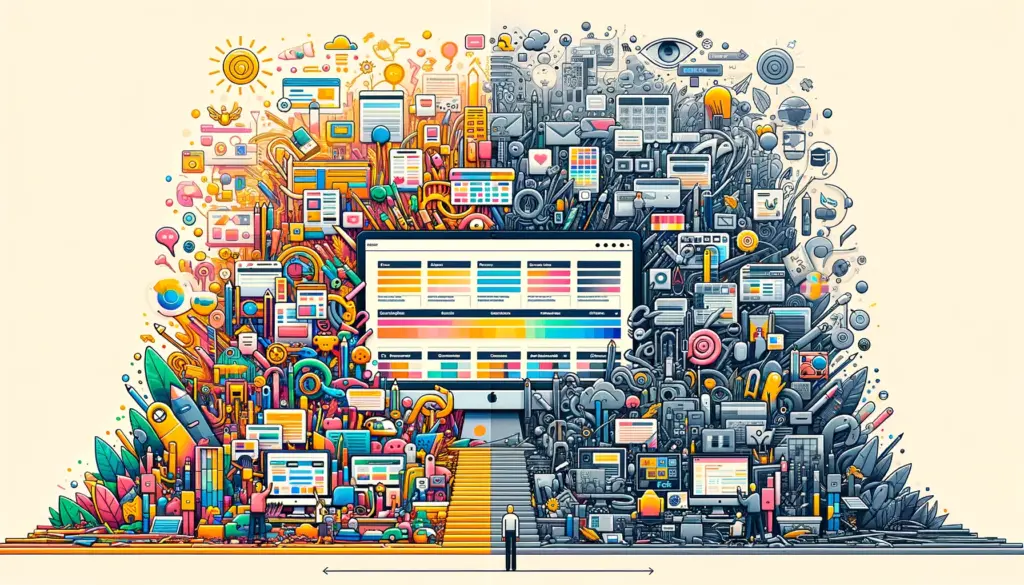
5. Overcrowding with Content
As we dive deeper into the elements that shape a successful website, we’ve discovered that having a robust content strategy is pivotal. However, there’s a common obstacle that small businesses often stumble upon: the tendency to overcrowd their digital space with an overload of information and media.
This misstep can drastically reduce a site’s readability and leave users feeling overwhelmed, counterintuitive to creating a user-friendly layout.
Focusing on Readability
My goal is to underscore the importance of presenting content in a digestible manner, catering to the fast-paced nature of online browsing. Readability is not merely about the words we choose but also about the visual comfort we provide. This is where a content management system (CMS) serves an intricate role.
A well-chosen CMS allows for a harmonious blend of text and design elements, ensuring the readers’ journey through the website is intuitive and conducive to retention.
Strategic Use of Whitespace
Embracing whitespace should be a deliberate part of our design ethos. By incorporating adequate spacing around text and images, we allow each piece of content the room to breathe and the power to command attention. This strategy contributes significantly to website scalability.
As the business and its content repository grow, a layout that leverages whitespace can gracefully accommodate additional elements without compromising navigation or aesthetics. Below is a table depicting the benefits of whitespace in web design:
| Whitespace Benefit | Impact on User Experience | Relation to Business Goals |
|---|---|---|
| Enhanced Readability | Increased comprehension and retention of information | Aligns with content strategy to educate and inform visitors |
| Attention to CTA | Highlights calls-to-action, guiding user to the next step | Drives conversions by drawing focus to critical actions |
| Clean Aesthetics | Delivers a professional, modern look that builds trust | Strengthens brand perception and user loyalty |
| Improved Navigation | Facilitates a smooth, intuitive user journey through the site | Supports user-friendly layout, reducing bounce rates |
In my craft, I’ve learned that less is often more. This holds true in web design where critical details form the backbone of effective communication.
As a writer with an eye on the ever-evolving digital landscape, my advice to small businesses is to invest in designing an online platform that scales with you, grows with you, and yet, remains as clear and inviting as the day it went live.
6. Misuse of Visual Storytelling Elements
In my experience, the power of visual storytelling in web design is undeniable. When used effectively, it can captivate an audience and convey your brand’s message in a split second. However, I have seen too often when small businesses fall short by misappropriating these visual elements, undermining their potential for compelling narrative flow.
Let’s dive into how to choose the right images and understand the impact multimedia has on user engagement, all while keeping brand consistency at the forefront of custom web design with integrated e-commerce features.
Choosing the Right Images
In my professional pursuit of impeccable graphic design, I advocate for selectivity in choosing images that align with your brand’s voice and values. Opting for high-caliber, relevant visuals will steer your visual storytelling away from the pitfalls of appearing generic and toward a path of distinction and professionalism.
Below, find a comparison table illustrating the dos and don’ts of image selection that advocates brand consistency.
| Dos | Don’ts |
|---|---|
| Use high-resolution images that reflect your brand’s identity | Settle for low-quality, pixelated images that blur your message |
| Integrate images with purpose and relevance to your content | Choose random, non-relevant images that confuse your audience |
| Customize graphics to fit your unique brand style | Use generic stock photos that are easily recognizable and widely used |
| Instill branded elements into images to enhance recognition | Ignore the impact of consistent branding across visual elements |
Impact of Multimedia on User Engagement
I have learned that embedding multimedia such as videos, infographics, and interactive features accelerates user engagement in ways that static images cannot match. By integrating custom web design elements that resonate with your audience, you not only captivate their attention but also offer an immersive experience that translates into tangible improvements in e-commerce performance.
For instance, showcasing product features with interactive graphics can lead to a higher conversion rate, an achievement every small business should strive for in a competitive market.
- Implement videos to demonstrate products or share behind-the-scenes looks
- Include infographics that simplify complex information into digestible visuals
- Create interactive features that invite users to engage with your content dynamically
In conclusion, my advice is to master the art of visual storytelling through careful selection of images and the strategic use of multimedia, all tailored to embody your brand’s ethos. Such prudent adaptation of visual content is not only essential but transformative, generating a narrative that speaks to the hearts and minds of your audience.

7. Compromising Navigation for Creative Flair
As a copywriting journalist who extensively studies e-commerce web design, I’ve observed a troubling trend among small businesses: the sacrifice of easy navigation for the sake of creative flair. It’s a misstep that can leave visitors lost and frustrated, ultimately dissuading them from engaging with the business further.
In our fast-paced digital era, a digital strategy that overlooks navigational simplicity is akin to building a brick-and-mortar store with no signage; customers will turn away before they ever glimpse the products.
Consider the importance of easy navigation in your professional website design. It’s more than just a convenience—it’s a fundamental aspect that can directly influence the success of your digital strategy. When potential customers visit your e-commerce site, they’re often seeking specific information or products, and easy navigation is the roadmap that guides them to their destination.
By keeping the navigation intuitive, you are in line with the best practices of e-commerce web design, ensuring that the user journey is fluid and logical.
- Assess your current navigation structure and identify any non-conventional elements.
- Check your website analytics to determine if these elements contribute to a high bounce rate.
- Gather user feedback through surveys or usability testing to find out if visitors find the navigation challenging.
- Implement changes that align with traditional navigation placements while maintaining your brand’s unique style.
Indeed, professional website design encompasses a wide array of skills and aesthetics, but it must always prioritize the visitor’s ease of use. A successful digital strategy balances innovative design with functional navigation to produce an e-commerce web design that is not only pleasing to the eye but also heightens user satisfaction and retention rates.
Engage with a web design professional if necessary, to refine your site’s navigational elements, ensuring alignment with your e-commerce goals. This investment in professional website design can make the difference between a site that simply looks good and one that also performs exceptionally well in converting visitors to loyal customers.
8. Neglecting Website Accessibility and Performance
As a copywriting journalist, I’ve seen firsthand the critical role that website accessibility and performance play in the success of an online presence. Allowing every user the opportunity to engage with your content is not just an ethical imperative but a business one.
When your website embodies both accessibility and robust performance, you’re opening the doors to a wider audience while fostering trust in your brand.
Criteria for Accessible Web Design
Meeting the criteria for accessible web design is essential in today’s digital landscape. It involves following key principles which make your website navigable and understandable for all users, including those with disabilities. I advocate for a design philosophy that embraces these standards:
- Text alternatives for non-text content
- Content that can be presented in different ways without losing information or structure
- User control over time-based media
- Content that is easy to see and hear, enhancing user experience
This inclusive approach to web design helps in reaching a wider audience while complying with the Americans with Disabilities Act (ADA) guidelines, ensuring that no user is left behind.
Performance Issues and User Trust
Nothing erodes user trust faster than a poorly performing website. Slow load times, broken links, and frequent downtime are just a few of the issues that can turn users away. It’s why I stress the importance of diligent website maintenance and the utilization of reliable cloud hosting services.
These practices keep your site running smoothly, ensuring that users have a positive experience every time they visit.
| Performance Factor | Impact on User Experience |
|---|---|
| Fast Load Times | Increases user satisfaction and engagement |
| Up-to-date Security Measures | Builds trust and protects user data |
| Responsive Design | Ensures accessibility across all devices and screens |
| Regular Updates | Keeps the website functioning with the latest features and free of bugs |
| Reliable Cloud Hosting | Provides consistent uptime and swift content delivery |
My professional mantra is to always keep a vigilant eye on website accessibility, website security, website performance, and ongoing website maintenance. Let’s work together to create online spaces that are not only accessible and secure but also fast, functional, and reliable for every user.
5 Examples of Good vs. Bad Web Design
As a seasoned professional in web development, I’ve observed how the duality of good and bad web design impacts small businesses. Through my work providing affordable web design solutions, it’s clear that good design is characterized, not by extravagant cost, but by its alignment with professional standards catered to small business needs.
This encompasses not just aesthetics but also functionality, like responsive web design for small businesses, pertinent to today’s multi-device users. Below are five comparative examples that elucidate the sharp contrast between effective and ineffective web design approaches.
- Homepage Clarity: A good webpage directly informs visitors about the business with concise messaging and striking visuals. A bad webpage, on the other hand, lacks focus, overwhelming users with clutter, excessive text, and unclear navigation.
- Mobile Optimization: Professional web design ensures pages are visually and functionally seamless on smartphones – a practice absent in bad design, leading to broken layouts and frustrating zooming for readability on mobile devices.
- User-Centric Navigation: Successful sites adopt intuitive navigation tailored for various users, with clear user paths and call-to-actions. In contrast, poorly designed sites often perplex with unpredictable and complex menus, undercutting the user experience.
- Loading Speed: Websites showcasing good design load swiftly, respecting users’ time, whereas sites with coding redundancy or oversized media can test users’ patience with gradual loading times.
- Content Strategy: A thoughtful content approach aligns with both SEO practices and user intent, attracting both search engines and customers. The opposite is true for sites with erratic content and disjointed keyword utilization, which compromises findability and engagement.
Witnessing these distinctions in real-time reveals the critical value of investing in professional web design for small businesses. Good web design is far from a superficial concern—it’s an affordable web design solution that ensures a business is regarded as credible and trustworthy.
Implementing responsive design features extends this trust to users on any device, anytime, anywhere.
Conclusion
In wrapping up this discussion, let me emphasize how pivotal it is for small businesses to sidestep common web design errors. A polished online presence is more than just a visual treat; it’s a signal to the world that your brand is serious, credible, and trustworthy. My role is to steer you towards best web design for small businesses, balancing aesthetics and functionality for a site that not only captures attention but works flawlessly.
Whether you’re pondering a complete website redesign, dabbling with a website builder, or contemplating hiring small business website design services, remember it’s critical that the end result aligns with your business objectives. It’s about more than just making an impact; it’s about constructing a digital environment that resonates with your audience and supports your growth.
Each element, from navigation to mobile responsiveness, should work in harmony to enhance the user’s journey.
As you venture into this digital realm, keep my web design tips for small businesses in mind. They’re not just guidelines; they’re the building blocks for creating a compelling, efficient, and user-focused online identity.
With thoughtful enhancement and ongoing optimization, even the most modest enterprises can shine in the competitive digital marketplace and deliver an online experience that’s as unforgettable as their services.

